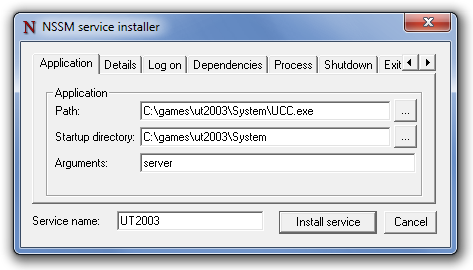Linux always made it very easy to install background process (aka daemons), be it using sysv init or systemd. Windows on the other hand, always made it relatively hard installing services, IMHO.
Enter NSSM, the Non-Sucking Service Manager.
A little utility that can either be used from command-line or via a GUI (but still invoked from command-line). It (obviously) allows you to add, edit and remove Windows services. It comes with many useful features, notably the best ones to me are:
- redirection of stdout and stderr to log files,
- the variable grace period for shutdowns (your application might take a while to wind down properly) and
- the ability to automatically restart the service, but only if it hasn’t been running for less than X msecs (early crashes are more likely due to a misconfiguration or such things).
Here is a screenshot of the user interface, taken from the project’s website: